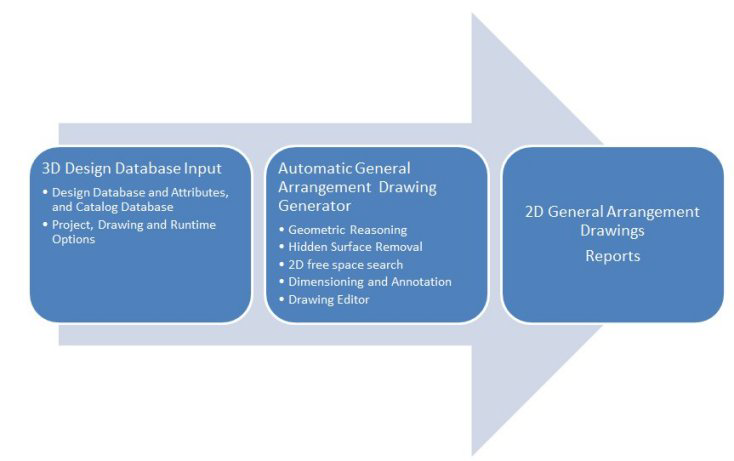What is OpenPlant Orthographics Manager
OpenPlant Orthographics Manager automates the extraction and production of high-quality general arrangement plant drawings from a 3D model. It supports dgn and i-models (i.dgn) from OpenPlant Orthographics Manager, OpenPlant schema based i-models (i.dgn) from AutoPlant Modeler as well as integrated structural modeling components as supported in OpenPlant Orthographics Manager and OpenPlant Orthographics Manager i-models (i.dgn).
Working in conjunction with the OpenPlant Orthographics Manager 3D application, OpenPlant Orthographics Manager allows the designers to focus on the task of designing creative 3D models and reduces the time and cost of having to manually generating 2D drawings. We believe that it streamlines the way you produce and deliver the piping GA drawings to your customers within the scheduled time.
The OpenPlant Orthographics Manager:
- Dramatically reduces the time for making the drawings. 2D piping drawings will be produced almost at the same time after finishing the 3D modeling job.
- Gives much benefit to the companies by eliminating the cost of making 2D piping GA drawings by manual.
- Offers the consistency of the drawing quality.
OpenPlant Orthographics Manager Concept
OpenPlant Orthographics Manager has the functionality which allows you to make customized piping GA drawings by applying defined options, which will be saved to a project file to be reused.
Main Features
- Very fast generation of 2D Piping Drawings: It takes in minutes per drawing and possible to apply various options to the same model. It is easy to make the drawings at a short time for the technical meeting between the departments in the company during the concurrent engineering.
- Multiple generations in batch style at a time: It is very important to make multiple drawings at a time. Many drawings will be generated in batch processing by your pre defined options.
- Hidden Surface Removal: Orthographics Manager has a self-developed HSR (Hidden Surface Removal) processor for 3D Models. You can define the Hidden options such as MicroStation's layer, components symbol, single/double pipe by size, etc. in the Orthographics Manager UI. These options can be used and managed easily after making the drawing. You can control this function as ON/OFF.
- Enhanced 2D Free Space Search & Optimization: Orthographics Manager has an intelligent, sophisticated and highly enhanced algorithm to find/update the 2D blank space for the placement location of the labels. It allows you to avoid the interference of the label such as the text string and leaders with other text or geometry in the drawing. You can control these options in the [Generation] option in the Orthographics Manager UI. This is done by FSS (Free space search) processor of the Orthographics Manager.
- Labeling priority: The basic policy of the labels in a drawing is not to overwrite them with each other such as pipes, control valves, pipe supports, nozzles and reducers. It is important to label in good order especially for intricate drawings. It is normal to control the label of the line number for the pipe as the highest priority because it has the longest text length among others. You can define the priority of the labeling order according to the feature of the drawing. If you reorder the labeling priority, you will get the different annotated drawing even though using the same input.
- Labeling control: Orthographics Manager has the rules for finding the searching area around the tag item. All labels should be made as shortest as possible from the origin point of tag item according to the selection option. Orthographics Manager has 2 types of label control options in consideration of;